Navigating the ACS Fall 2023 Virtual Meeting Platform
Welcome to ACS Fall 2023!
The FAQs below are intended to be a useful resource and guide for your online learning experience.
Q: What time zone is the meeting set to?
A: Pacific Time (PT)
Tip: Please set the time zone, in the Current & Upcoming Schedule tab, to Pacific Time if attending in-person.
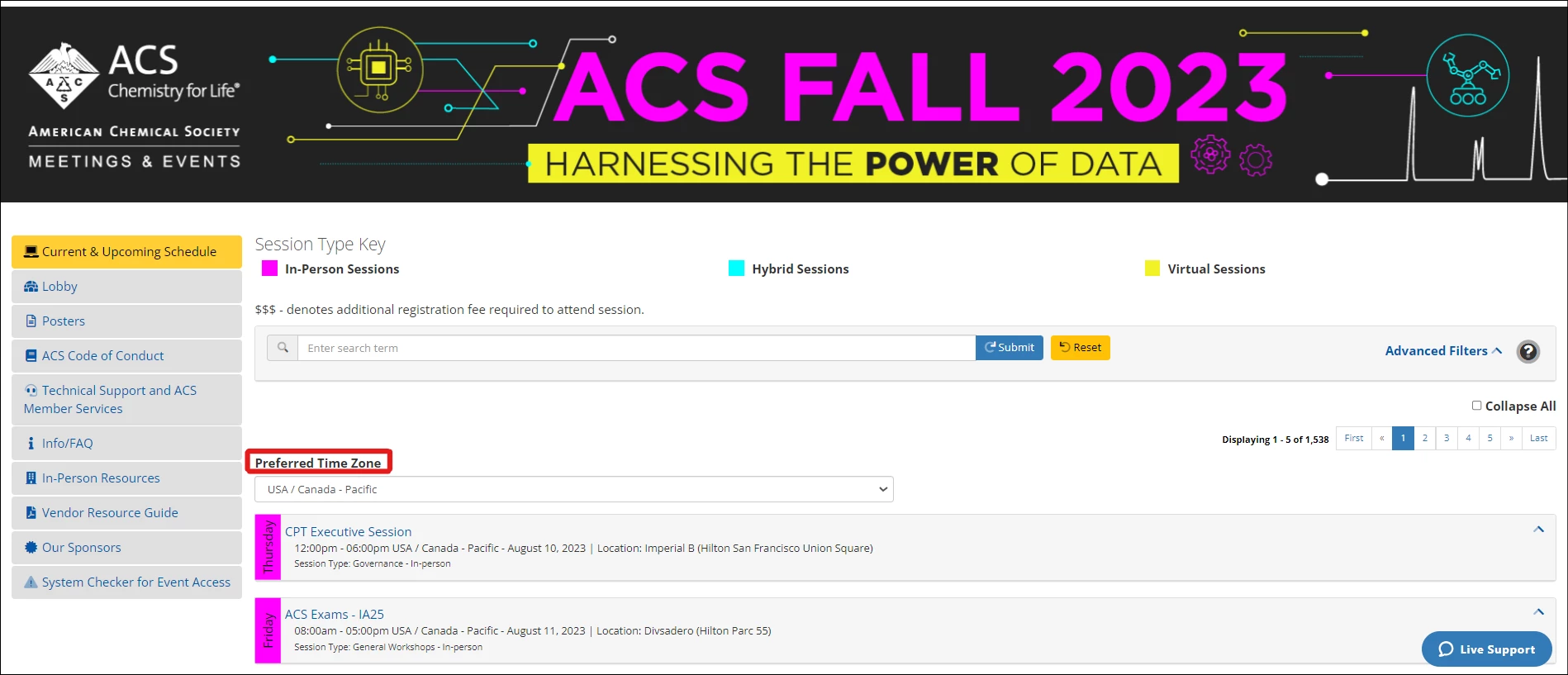
Q: Where is the in-person portion of meeting being held?
A: Events will be held in the Moscone Center, unless otherwise noted in the program.
Moscone Center
747 Howard Street
San Francisco, CA 94103
Will registration be required?
All attendees and presenters are required to register to access technical sessions and events. Registration is available through September 1st.
Will in-person sessions be broadcast online for virtual participants to view?
Many, but not all, in-person sessions will be broadcast for virtual presenters and attendees to participate via the virtual meeting platform. These are marked in the platform schedule as "Hybrid Sessions".
What will I use to log in to the meeting website?
Registrants will use the same ACS ID with password used to register for the meeting. If you have registered and have trouble logging in to the meeting, please contact service@acs.org or call 800-333-9511 (614-447-3776) for immediate assistance.
How do I change my name or email address in the virtual platform?
You must change your information within your ACS ID account and then log in to the platform to refresh these fields.
What are the preferred browsers for the meeting platform?
Google Chrome, Mozilla Firefox, and Safari.
In-Person Sessions
What is the format of oral sessions for the meeting?
The format of the oral technical sessions will be in-person only, hybrid (in-person sessions being broadcast to the virtual audience), and virtual only with a maximum allotted time of 240 minutes (4 hours) per session.
If I am unable to attend my live oral session, can I pre-record a presentation and have this played during the session?
Please find presenter training resources for options to play a pre-recorded presentation within you live, oral session.
Can a presentation be moved to another session?
No. We can no longer make any changes to the program schedule.
Will the oral technical sessions be recorded for OnDemand viewing?
No, the oral technical sessions will not be recorded for OnDemand. Any OnDemand content provided will be at the discretion of the presenters. Presenters are responsible to opt-in and submit a recording via Speaker Management, in the virtual platform.
I need to change who will be the abstract presenter, or I am presenting instead of the original presenter. Who do I inform of this change?
To ensure presenters are properly identified for in-person or virtual sessions, we do ask that presenters are correctly noted in MAPS for each abstract in the program. Please contact ACS at maps@acs.org to request changes to the designated abstract presenter.
Can I pre-record my presentation and join afterward for live for Q&A in my Hybrid or Virtual oral technical session?
Yes, you may join your live session for Q&A if time permits.
Virtual Sessions
What is the format of oral sessions for the meeting?
The format of the oral technical sessions will be in-person only, hybrid (in-person sessions being broadcast to the virtual audience), and virtual only with a maximum allotted time of 240 minutes (4 hours) per session.
What is the experience for virtual and hybrid presenters?
Experiences for virtual presenters will be different depending on whether their session is hybrid or virtual. Please find presenter training resources for your assigned session type for all you need to know about presenting.
I am a virtual oral presenter; how do I get into my Zoom room?
Please find presenter training resources for your assigned session type to learn how to join your session.
What software platform will the live hybrid and/or virtual oral technical sessions use?
All live oral technical sessions will use Zoom meetings accessible via the virtual meeting platform. Please be sure to download the most up to date version of Zoom prior to the meeting.
What background do I need for my presentation?
ACS has optional Zoom backgrounds, a PowerPoint template, and customizable promotional graphics available on the Image Resources page.
Will there be technical support provided in the virtual meeting room?
Yes, there will be a dedicated technical producer for each hybrid and virtual meeting room.
Will the Q&A be after each virtual presentation or after all the presentations have been completed?
Q&A can take place after each presentation or after all the presentations have been completed at the discretion of the session presider.
In-Person Sessions
What is the format of in-person poster sessions?
From Sunday through Wednesday, poster presentations will take place in-person during scheduled sessions, providing capability for live interactions.
In-person poster presenters will receive a scheduling notice, in mid-March, that will have their poster board number assignment. Onsite check-in will not be required.
All materials must be confined to a 4' high by 8' wide display board. Authors must mount their poster one hour before the scheduled session start time. Pushpins will be available at the poster session. Authors must remain with their posters for the duration of their scheduled session, as indicated in the technical program. All posters must remain up until the session ends; they must be removed within one hour. ACS cannot assume responsibility for materials beyond these time limits.
Do I need to upload my poster to the virtual platform if I am presenting in-person?
While uploading a poster presentation is not required for in-person poster presenters, it is highly recommended so virtual attendees can view your poster. Posters uploaded to the virtual platform will be OnDemand in the virtual platform from July 24 through September 1.
Poster presenters should upload their poster in JPG or PNG format along with a high-resolution thumbnail image. Additional resources may also be uploaded such as a PDF, Power Point, Word, or Excel files. Poster presenters may also choose to record a brief video to accompany their poster to be available on demand throughout the meeting. We recommend 3-5 minutes in duration. Poster presenters may access the self-recording tool via Speaker Management, in the virtual platform.
Virtual Sessions
I am registered and logged in, but I do not have the option to upload my poster presentation in Speaker Management.
Ensure you are logged in to the virtual meeting platform with the same ACS ID that you use to access your presentation in MAPS. If you are unable to upload your poster presentation, please contact service@acs.org or call 800-333-9511 (614-447-3776) for immediate assistance.
What is the format of virtual poster sessions?
From Sunday through Wednesday virtual poster presentations will take place during scheduled sessions, providing capability for live interactions via Zoom. Poster presenters will be placed in a breakout room where people can connect with them to ask questions about their poster. All poster presentations are concurrent during the two hours of each event.
Posters uploaded to the virtual platform will be OnDemand in the virtual platform from July 24 through September 1. Virtual poster presenters are required to upload their poster in JPG or PNG format along with a high-resolution thumbnail image. Additional resources may also be uploaded such as a PDF, Power Point, Word, or Excel files. Virtual poster presenters may also choose to record a brief video to accompany their poster to be available on demand throughout the meeting. We recommend 3-5 minutes in duration. Virtual poster presenters may access the self-recording tool via Speaker Management, in the virtual platform.
I am a virtual poster presenter; how do I get into my Zoom room.
Please find presenter training resources for your assigned session type to learn how to join your session.
I am participating in a live virtual poster event. Can I provide a recording of my poster and presentation for the event?
No, you must attend the session via the platform to present your poster live virtually during the poster session you have assigned to. Separately, you may record your poster presentation and make it available to others for OnDemand viewing in the virtual platform.
What is the recommended virtual poster format?
At the live virtual poster events, posters can be presented as JPG, PNG, PDF or in PPT.
Can I prepare a short PowerPoint to present my virtual poster session, instead of a poster?
Yes, you have the option to present your research via a PowerPoint presentation.
What background do I need for my presentation?
ACS has optional Zoom backgrounds, a PowerPoint template, and customizable promotional graphics available on the Image Resources page.
I am participating in virtual Sci-Mix. Do I need to upload a separate poster if it is also part of a primary session?
No separate upload is required for Sci-Mix selections.
How do I find out what to do as a virtual presider (aka moderator, session chair) for my session?
Please find presider training resources for your assigned session type for all you need to know to successfully serve as a session presider.
How do I join my Virtual or Hybrid session remotely as a presider?
Please find presider training resources for your assigned session type to learn how to join your session.
NOTE: YOU MUST BE REGISTERED AND LOGGED INTO THE VIRTUAL PLATFORM TO ACCESS YOUR LIVE SESSION.
Will there be technical support provided in the virtual meeting room?
Yes, there will be a dedicated technical producer for each hybrid and virtual meeting room.
I am a presider for an in-person oral technical room and/or a hybrid oral technical room. Do I have to preside over these rooms in person?
Presiders need to be physically present for an in-person oral session. However, presiders may participate in a hybrid oral session virtually. Please find presider training resources for your assigned session type for all you need to know to successfully serve as a session presider.
I'm both a presider and a presenter in the same session. Do I need to introduce myself or will someone else?
As the presider, you may introduce yourself.
How do presiders get speaker bios?
Speaker bios can be obtained from the speaker.
What do I do if a speaker does not show up or has withdrawn?
The open time must be held as a break or networking time.
Do I need to keep track of the attendance for my session?
You are not expected to keep track of attendance.
Before you attend, we encourage you to determine which sessions are of interest and to add them to your personalized itinerary under the Full Schedule & My Itinerary tab. Please know in order to build an itinerary you need to be registered and logged into the virtual platform.
For your convenience and ease of locating sessions or posters of interest to you, we recommend using the platform search options which will allow you to search session types via multiple filters.
Each session opens 10 minutes prior to the start time.
Access virtual and live streamed session(s) via My Itinerary in the Full Schedule & My Itinerary tab. Please know that you will need to be registered and be logged into the virtual platform to access these sessions.
Before attending the Plenary Keynote and Kavli Lectures, be sure to check your system’s compatibility with the live broadcasting platform. This will ensure that you have all the proper items required for accessing the hybrid sessions being broadcast through the platform Live Player. Be sure to apply necessary updates to your system for items that fail before the live events.
While watching or listening, you can easily switch between these custom features:
- Session Details – Review session description and speaker biographies.
- Live Chat – Interact and network with other online attendees and event moderators.
- Resources – Download presentation materials.
- Session Notes – Easily jot down key take-aways from the session you are viewing and receive them automatically via email once the session ends,
- Private Message – Send a private message to fellow online attendees.
- Request Live Help – Our staff is always there to help if you run into any issues with your online experience.
- Update your profile (optional) - Click on “profile” at the bottom to tell us and your fellow attendees about you. You are welcome to include as much or as little as you wish, including uploading a profile picture so that your peers can put a name to the face during live chats.
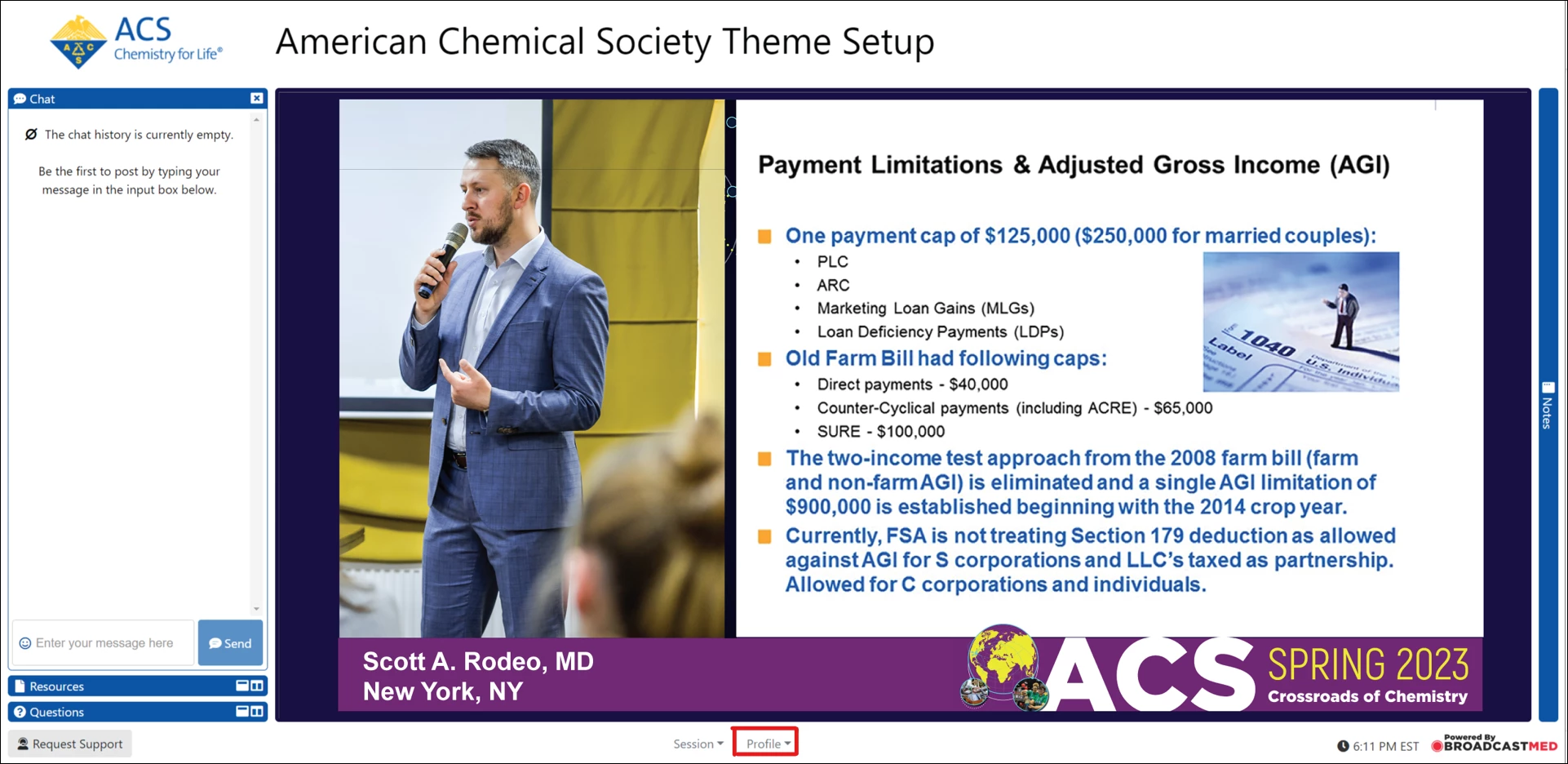
In your live streaming player, which will only be available when watching the live stream of the Plenary Session and the Kavli Lecture Series, click on “Profile” at the bottom to tell your fellow attendees about you. You are welcome to include as much or as little as you wish, including uploading a profile picture so that your peers can put a name to the face during live chats.
You will also have access to the recordings of the sessions offered with your registration from August 14 - September 1, within the virtual platform.
Please know that the oral technical sessions will not be recorded for OnDemand. Any OnDemand content provided will be at the discretion of the presenters. Presenters are responsible to opt-in and submit a recording via Speaker Management, in the virtual platform.
As an oral presenter, if you are planning on providing a recording of your presentation for OnDemand, please go to Speaker Management to opt-in and submit your recording by Tuesday, August 8 OR after the conclusion of the event from Friday, August 18 through Friday, September 1
Navigate to the Certificate of Attendance tab to print your certificate (available August 13).
We strongly recommend using a desktop computer or laptop with a hardline internet connection for best performance and experience. However, the event live stream can be accessed by most mobile devices, including tablets and smartphones.
Login
The login for attendees and presenters is integrated with the ACS ID, which is the same set of credentials used during registration or abstract submission.
If you need assistance with your Username or Password to login, please follow the link for Forgot User name or password? on the login page.
Representatives from ACS (Event Owner) and BroadcastMed (Virtual Platform Provider) are available to assist with your meeting experience.
ACS Member & Society Services
ACS Representatives are available to assist with Login issues, registration and program questions, ACS Membership support and other ACS related items.
Phone: 800-333-9511 or 1-614-447-3776
Email: service@acs.org
- May 30 - August 11 – 8:30am - 7:00pm PT Mon-Fri Only
- August 12 - 3:00pm - 6:00pm PT Sat
- August 13-14 – 7:00am - 8:00pm PT Sun-Mon
- August 15-17 - 7:30am - 7:00pm PT Tue-Thu
- August 18 - September 1 - 8:30am - 7:00pm PT Mon-Fri Only
BroadcastMed
BroadcastMed representatives are available to assist with technical support for the virtual platform including links not working or issues with live sessions.
Phone: 1.860.953.2900
Chat: use the BLUE "Live Support" chat feature
- May 30 - August 11 – 8:00am - 8:00pm PT Mon-Fri Only
- August 13, 14, 16, 17 - 8:00am - 8:00pm PT Sun, Mon, Wed, Thu
- August 15 - 8:00am - 10:00pm PT Tue
- August 18 - September 1 – 8:00am - 8:00pm PT Mon-Fri Only
If you still need to register, please visit the registration page.